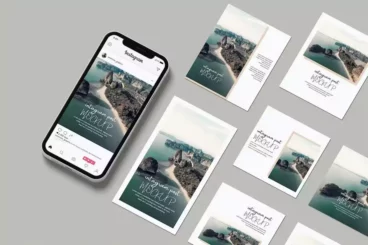Affinity Designer Brochure Template
This Affinity Designer Brochure Template serves as a powerful tool for promoting industry-related services or creative businesses. The bifold design employs a professional look, while its convenient A5 size makes it a practical choice. Additionally, the free fonts provided add a stylish touch to this functional template.
One of its standout elements is its versatile nature. The template is primarily geared towards welding and metallurgical services, yet its universal design allows it to be adapted for various other industries or creative businesses. This means businesses from a plethora of sectors can benefit from its slick and professional look.
The template allows easy editing with Adobe Photoshop, Adobe InDesign, Affinity Designer, Affinity Photo, and Affinity Publisher software. It features A5 and Half Letter formats, adding flexibility to its use. But remember, images are not included in source files – these need to be added separately!
Details & Features
- Available in A5 size and Half Letter formats
- Compatible with Adobe Photoshop, Adobe InDesign, Affinity Designer, Affinity Photo, and Affinity Publisher software
- Free fonts from Google Fonts included
- Print dimensions: A5 – 21×14,8 cm, Half Letter – 8,5×5,5 inch
- High quality 300 DPI CMYK
- Print ready and easy to edit
- Free icons and unlimited colors
Why We Like It
This Affinity Designer Brochure Template strikes a fine balance between professionalism and creative flair. Its adaptability across industries, coupled with its easy editing features, makes it a fantastic choice for businesses looking to stand out. Also, the addition of free fonts add an extra stroke of individuality and style to each project.