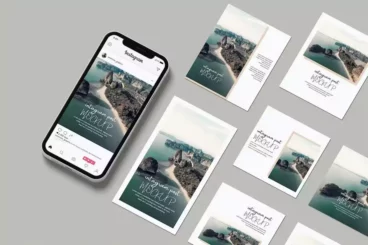Affinity Designer Background Paper Textures
Affinity Designer Background Paper Textures is a must-have for designers who appreciate depth and distinctiveness. This pack consists of a variety of 42 textures including paper, watercolor, and acrylic with multiple hues and layers that add life and complexity to your designs. Available in JPG and AFDESIGN file formats, these textures are versatile and adaptable to you and your design's needs.
These textures, inspired by the versatile capabilities of the Affinity Designer app, were initially exclusive to the Procreate Background Textures pack. After being repurposed to serve Affinity Designer users, they are now organized and nested in an easy-to-use Affinity document. The design brief is straightforward: import, pick, and run. The texture selection is merely a few clicks away, one that will save you time and fuel your creative freedom.
The textures, organised on layers, are easy to synchronize and access whether on an iPad or a desktop. You have the freedom to pick and blend your desired texture from the watercolor, acrylic, and paper palettes. The ease and swiftness of the selection process make this texture pack not just visually stunning and adaptable, but very user-friendly as well.
Details & Features
- Includes 42 diverse textures
- Textures used: paper, watercolor, and acrylic
- Files available in JPG and AFDESIGN formats
- User-friendly selection process
- Suitable for iPad and desktop users
- Derived from the renowned Procreate Background Textures pack
- Easily imported and used in Affinity Designer
Why We Like It
Affinity Designer Background Paper Textures unites complexity with ease of use. Apart from boosting visual appeal and creativity, its versatility and adaptability make it a favorite amongst users. With a diverse selection of 42 textures, the options are limitless and guarantee a unique and pleasing outcome. Availability in JPG and in AFDESIGN formats further enhances its usability and synchronicity with the Affinity Designer app.